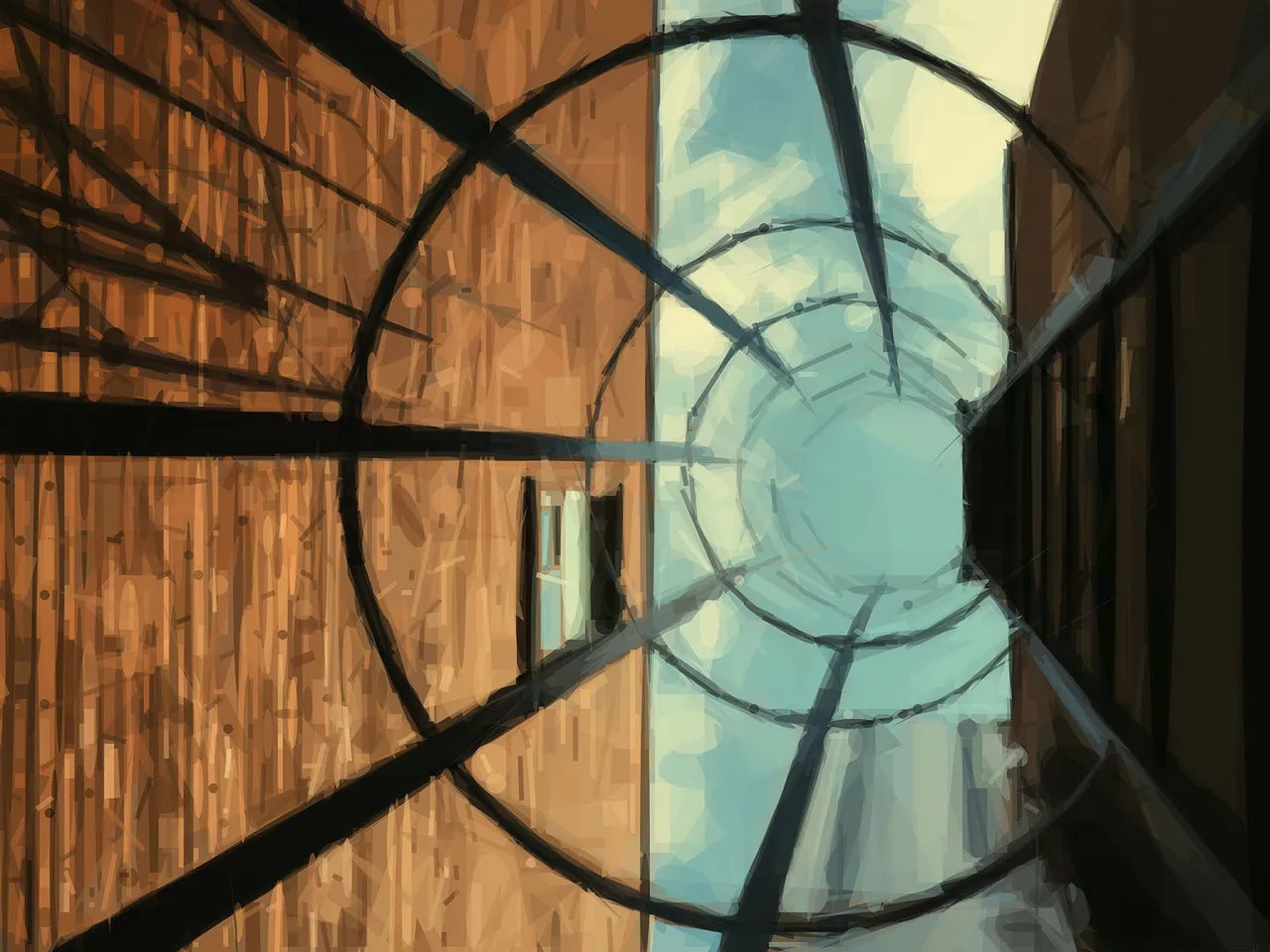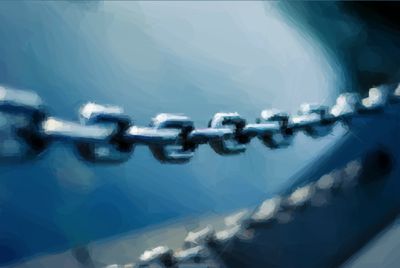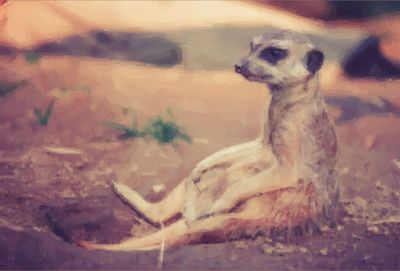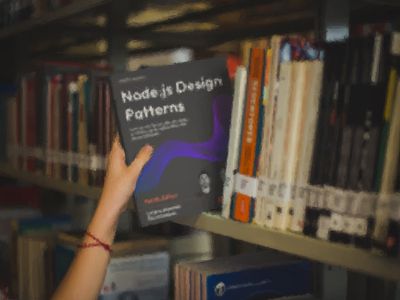A couple of days ago I had the need to store the MongoDB connection string for a Node.js application I am currently building. Of course it was not a big deal and at first I stored it in a file. Anyway at some point I realised that I would needed to override parts of this string to change some settings in production (e.g. adding replicas and authentication settings). For this sake it would have been nice to have a way to store this configuration as a “well organised” object and then override just the properties I wanted to change.
I often use the config module to store my configuration and so I wanted to be able to do something like this in my configuration file:
{ "mongo": { "host": "localhost", "port": 27017, "database": "mydb", "username": "loige", "password": "whyDoYouWantToKnowMyPassword" }}And then to be able to retrieve this data and use it with a new MongoClient instance:
var MongoClient = require('mongodb').MongoClientvar config = require('config')
var mongoConfig = config.get('mongo')MongoClient.connect( createConnectionString(mongoConfig), function(err, db) { //... })The missing bit here was the function createConnectionString. How to do that? I made a quick search on NPM and I wasn’t able to find something ready to be used… So, given that it was a quite easy task and that I enjoy to create new packages, I decided to build it by myself: welcome mongo-uri-builder! It’s alive!
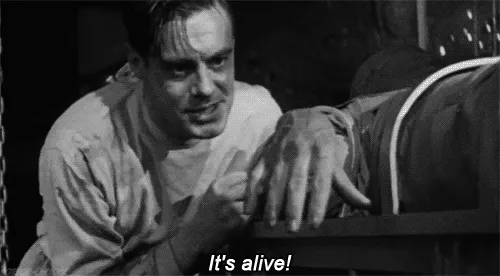
(Yes, this was sort of the feeling I had after launching npm publish, call me crazy…)
The mongo-uri-builder package
mongo-uri-builder is a Node.js package to easily create mongodb connection strings using configuration objects.
The configuration object that the module expects looks like this:
var mongoConnectionConfig = { username: 'user', // the username password: 'pass', // the password host: 'host1', // the main host (default: "localhost") port: 1111, // the main port replicas: [ // an array of replica databases // every replica must define an host, the port is optional { host: 'host2', port: 2222 }, { host: 'host3', port: 3333 }, ], database: 'db', // the name of the database options: { // an arbitrary object of connection options w: 0, readPreference: 'secondary', },}All the properties are optional and you can even use an empty object. The classic mongodb://localhost will be generated as default in this case.
As we are used with NPM, installing the module is as easy as running:
npm install --save mongo-uri-builderThen to use it you can do something like this:
var mongoUriBuilder = require('mongo-uri-builder')
var connectionString = mongoUriBuilder({ username: 'user', password: 'pass', host: 'host1', port: 1111, replicas: [{ host: 'host2', port: 2222 }, { host: 'host3', port: 3333 }], database: 'db', options: { w: 0, readPreference: 'secondary', },})
console.log(connectionString)
// outputs "mongodb://user:pass@host1:1111,host2:2222,host3:3333/db?w=0&readPreference=secondary"How easy and “well-readable” it is now? :)
Contributing & Issues
As I often do I put the code of the module on GitHub, you can find the repository at lmammino/mongo-uri-builder. Everyone is more than welcome to contribute to the project. You can contribute just by submitting bugs and pull requests or suggesting improvements by opening an issue.
Wrap up
This module is really something naive but it is a nice thing to have for me, especially in conjunction with config, that allows me to have different configuration files for every environment (e.g. development and production) and to override properties from a default configuration file. This way I can just override the parts of the connection string that are effectively different from the default configuration. I can even use environment variables if I don’t want for example to store the username and password of my database as clear text in a file.
I really look forward to knowing what you think about it and if you found it useful. Of course I also hope that you will be willing to give it a spin in your next Node.js project.
Ah, yeah, if you liked it don’t forget to share the love and “star” it on Github and Npm! ;)
Cheers!